Product Drivers & Firmware
GUWH104KIT
Please UNINSTALL the older driver software first before upgrading. Go to Control Panel and select Add or Remove Programs. Find Ultrasuite with WiCenter Basic in the list of installed programs and select Remove. Once the drivers/software has been un-installed successfully, please REBOOT your system. Failure to do so may result in an incomplete upgrade.
Once the system has been rebooted, begin the driver/software installation process by double clicking on the setup.exe file located within the .zip folder that was downloaded. Upon successful installation, REBOOT your system.
Please be sure to download the latest User?s Manual to help in the installation process.
| OS | Type | Version | Release Date | Lang | File |
|---|---|---|---|---|---|
| Windows XP 32-bit Windows Vista 32-bit |
Driver | 1.4.2.1388 | 02-15-2008 | English | GUWH104KIT.zip (9.05 MB) |
| Firmware Update | 1.0.1 | 01-23-2008 | English | GUWH104KIT_firmware.zip (326.36 KB) |
IOGEAR manufactures innovative, high-performance and reliable products to help users connect to complex and sophisticated technology for their home or business.
15365 Barranca Pkwy
Irvine, CA 92618
Toll Free: 866-946-4327
Phone: 949-453-8782
Support: support@iogear.com
Website: iogear.com
Popular Solutions
Company
Copyright © 2024 IOGEAR. All Rights Reserved

