2-Port Cable KVM Switch with HDMI Support
GCS2HU
- Share a display with HDMI connection, a USB keyboard and mouse, with 2 USB computers
- Separate the Internet and Intranet with the click of a button
- Up to 1920 X 1200 @ 60Hz
- Digital Audio support
- HDCP Compliant

2-Port KVM Switch With HDMI® Support
IOGEAR's 2-Port Cable KVM Switch with audio and HDMI connections combines advanced High Definition Video and USB 2.0 technology. It enables effortless control over two devices with HDMI video connections or computers using a single USB keyboard, a USB mouse and a monitor with HDMI connection or HDTV.
HD & 4K UHD Display Support for Many Applications
This advanced HD cable KVM is HDCP compliant and supports up to 4K UHD 3840 x 2160 @30Hz1 with direct HDMIconnections, required in environments such as:
- Desktop Publishing, Graphics Design & Video Editing
- Digital Home Entertainment
- High-End Gaming2
- Home/Office Computers & Laptops
- Home Theater PCs
- Game Consoles, such as PS4™ and Xbox One®

EDID Support & Plug-N-Play
Connect your high definition display or HDTV (flat panel, plasma, DLP, digital TVs) to the 2-Port HD KVM switch to conveniently control two computers. This desktop KVM switch is also equipped with IOGEAR's DynaSync™3 technology which reads and remembers the monitor's parameters (EDID), eliminating any delays or change in video resolution when switching between, or booting computers. The Cable KVM Switch is plug-n-play including all the necessary cabling required to fit your needs while allowing you to quickly connect your sources and console without the need of switching software.
Expanded Ports for USB and Digital Audio
For added accessibility, the GCS2HU features USB 2.0 peripheral sharing via the mouse port; connect a powered USB Hub to expand your USB connectivity4.
IOGEAR's 2-Port Cable KV Switch also supports digital audio. Connect your microphone and a set of powered speakers to the KVM switch to enjoy rich bass in surround sound from the connected computer.

Cost-Effective Security
The 2-Port Cable KVM Switch is a cost-effective solution that increase desktop security by allowing users to switch between the Internet-connected PC and an Intranet-connected PC. This HDMI KVM switch works seamlessly with multiplatform operating systems such as Windows®, Mac OS®, Oracle®, and Linux®.

1Keyboard emulation can be disabled to support gaming keyboard's special keys
2IOGEAR's DynaSync™ provides the EDID support for Windows® 7
***Mouse emulation must be disabled for this feature to function correctly
- Share a display with HDMI connection, a USB keyboard and mouse, with 2 USB computers
- Separate the Internet and Intranet with the click of a button
- Up to 1920x1200 @ 60Hz
- Digital Audio support
- HDCP Compliant
- Multi OS platform support
- Works with game consoles
- Port switching via remote switch button, mouse or hotkeys
- Hotkeys allows independent KVM and audio switching between computers
- Includes 2.1 stereo sound and microphone support
-
IOGEAR's DynaSync2 reads and remembers the monitor's parameters (EDID) so there is no delay or change of video resolution when switching between, or booting computers
- USB 2.0 Peripheral Sharing via mouse port. Connect a powered USB Hub to expand your USB connectivity3
- USB mouse and keyboard emulation for error-free boot-up and instantaneous recognition when switching computers
- Power-On Detection – If one of the computers is powered off, it will automatically switch to the next powered-on computer
- Re-programmable hotkey activation for keyboards without a scroll lock key
- Keyboard emulation can be disabled to support gaming keyboard's special keys
- Mouse emulation can be disabled to support mice with special keys
- Mac and Sun keyboard support
- Firmware upgradeable
- Plug-n-play; no software required
1Provided that the GCS2HU is directly connected (no adapters) to a 4K HDMI source and a 4K monitor
2IOGEAR's DynaSync provides the EDID support for Windows®7
3Mouse emulation must be disabled for this feature to function correctly

Console:
- 1 x HDMI display
- 1 x standard 104 key wired USB keyboard
- 1 x standard 2 or 3 button wired USB mouse
Computers:
- 1 x HDMI port
- 2 x USB ports
Operating Systems:
- Windows Vista®, Windows® 7, Windows® 8, Windows® 8.1, Windows® 10
- Mac OS® X 9 to 10.x
- Oracle® Solaris
- Linux®, Unix and other USB supported systems*
*Additional drivers and support may be needed
**IOGEAR’s Display Emulation Technology provides the EDID support for Windows® 7
- 1 x 2-Port HDMI Cable KVM Switch
- 1 x Quick Start Guide
- 1 x Warranty Card
| Function | GCS2HU |
|---|---|
| Computer Connections | |
| Direct | 2 |
| Console Connection | 1 |
| Port Selection | Hotkey, Remote Pushbutton or Mouse Switching |
| Console Connectors | |
| Monitor | 1 x HDMI Type A Female |
| Keyboard | 1 x USB Type A Female |
| Mouse | 1 x USB Type A Female |
| Audio | 1 x 3.5mm Mini Stereo Jack Female (Green) |
| Microphone | 1 x 3.5mm Mini Stereo Jack Female (Pink) |
| CPU Connectors | |
| Monitor | 2 x HDMI Type A Male |
| Keyboard | 2 x USB Type A Male (Purple) |
| Mouse | 2 x USB Type A Male (Black) |
| Audio | 2 x 3.5mm Mini Stereo Jack Male (Green) |
| Microphone | 2 x 3.5mm Mini Stereo Jack Male (Pink) |
| LEDs | |
| On Line | 2 x Green |
| Emulation | |
| Keyboard | USB |
| Mouse | USB |
| Video Resolution | Up to Full HD 1080p; 1920x1200@60Hz |
| Scan Interval | 3, 5, 10 , 20 seconds (Default 5 seconds) |
| Environment | |
| Operation Temperature | 0-50C |
| Storage Temperature | -20-60C |
| Humidity | 0-80% RH; Non-condensing |
| Housing | |
| Case | Plastic |
| Dimensions | GCS2HU |
|---|---|
| POP Information | |
| 10'' Peg Hook | 4 |
| Unit Dimensions | |
| Height | 2.5" (6.35cm) |
| Length | 3" (7.62cm); 4ft KVM cable; 6ft Remote Switch cable |
| Depth | 1" (2.54cm) |
| Unit Package Dimensions | |
| Height | 8.75" (22.23cm) |
| Width | 6.125" (15.56cm) |
| Depth | 2.19" (5.56cm) |
| Master Carton | |
| Height | 7.5" (19.05cm) |
| Width | 16" (40.64cm) |
| Depth | 9.5" (24.13cm) |
| Master Carton Qty. | 6 |
| Weight | |
| Master Carton Wt. | 8.05lb (3.66kg) |
| Unit Pack Wt. | 1.20lb (0.55kg) |
| Unit Wt. | 0.94lb (0.43kg) |