2-Port 4K USB DisplayPort Cable KVM Switch
GCS52DP
- Switch between 2 DisplayPort computers
- Connect only 1 keyboard, 1 mouse and 1 monitor
- Cinema 4K Resolution up to 4096x2160 @30Hz
- No additional cables needed
- Self-explanatory installation and operation
MSRP: $99.95

DisplayPort KVM - Switch Between 2 DisplayPort Computers
Easily switch between your two DisplayPort computers and control them with one monitor, one keyboard and one mouse. IOGEAR's 2-Port 4K USB Cable DisplayPort KVM Switch comes ready with built-in cables and is USB powered. Don't spend the extra money on features you don't need; this KVM offers the most efficient and affordable way to switch between your two DisplayPort computers. Hide the KVM anywhere and use the 6 ft. cable remote push-button to switch between the two connected computers.
Optimal Resolution to Get Things Done
Experience incredible high-definition resolutions up to 4K resolutions 4096 x 2160 @ 30Hz with this simple, yet robust cable KVM. The 2-Port 4K USB DisplayPort Cable KVM Switch is designed with DisplayPort 1.1* technology, perfect for those who need to get the job done in the office, at home and at school.

The Most Efficient and Affordable Way to Switch DisplayPort Computers
Sleek design with full features! No need to run software or install drivers. This KVM features a self-explanatory installation and simple operation - just plug it in and push to switch. No software or driver needed. Full 2.1 audio support gives you the freedom to enjoy music or listen to your favorite podcast. Connect a microphone for VoIP calls and online meetings. Need more USB ports? No problem! Plug in a USB hub to expand your peripheral sharing between your computers. Simple, straight-forward and easy to use DisplayPort KVM computer switch.

*DisplayPort monitor may need to be set to DisplayPort 1.1, not DisplayPort 1.2, in some cases
- DisplayPort computer switch
- Switch between 2 DisplayPort computers from a single keyboard, mouse, and DisplayPort1.1 monitor
- Cinema 4K resolution up to 4096 x 2160 @ 30Hz
- DisplayPort1.1 and HDCP compliant
- Computer switching via remote switch button
- Built-in cables
- Plug-n-Play
- Expand USB ports by adding a USB hub
- Bus powered*
- Supports 7.1 HD audio
- Supports 2.1 analog audio
*may require external power supply via micro USB port

- Console
- DisplayPort monitor
- Standard 104-key wired USB keyboard
- Standard 2 or 3 button wired USB mouse
- Speakers and Microphones (optional)
- Computers
- DisplayPort port
- USB Type-A port
- Audio ports (optional)
- Operating Systems
- Windows® 7, 8.1, 10, 11
- Mac OS X 9.0+
- Linux®, UNIX, and other USB supported systems
- 1 x GCS52DP DisplayPort KVM
- 1 x Manual
| Function | GCS52DP |
|---|---|
| Computer Connections | |
| Direct | 2 |
| Port Selection | Remote Pushbutton (6ft) |
| Console Connectors | |
| Monitor | 1 x DisplayPort |
| Keyboard | 1 x USB Type A |
| Mouse | 1 x USB Type A |
| Audio | 1 x 3.5mm Mini Stereo Jack (Green) |
| Microphone | 1 x 3.5mm Mini Stereo Jack (Pink) |
| CPU Connectors | |
| Monitor | 2 x DisplayPort |
| Keyboard & Mouse | 2 x USB 2.0 Type A |
| Audio | 2 x 3.5mm Mini Stereo Jack |
| Microphone | 2 x 3.5mm Mini Stereo Jack |
| Connectors | |
| USB | 1 x USB 2.0 Mouse Port |
| LEDs | |
| KVM | 2 x White |
| Emulation | |
| Keyboard | N/A |
| Mouse | N/A |
| Video Resolution | up to 4096 x 2160 @30Hz |
| Environment | |
| Operation Temperature | 32~120F (0~50C) |
| Storage Temperature | -4~144F (-20~60C) |
| Humidity | 0~80% RH, Non-condensing |
| Housing | |
| Case | Plastic |
| Cable Length | KVM cables: 48" (121.92cm); Remote Switch: 72" (182.88cm) |
| Power Consumption | DC 5V, 6.5W |
| Dimensions | GCS52DP |
|---|---|
| Unit Dimensions | |
| Height | 3.375" (8.57cm) |
| Length | 3.25" (8.27cm); KVM cables: 48" (121.92cm); Remote Switch: 72" (182.88cm) |
| Depth | 1.06" (2.69cm) |
| Unit Package Dimensions | |
| Height | 8.875" (22.5cm) |
| Width | 6.125" (15.56cm) |
| Depth | 2.18" (5.54cm) |
| Master Carton | |
| Height | 6.75" (17.15cm) |
| Width | 15.25" (38.74cm) |
| Depth | 8" (20.3cm) |
| Master Carton Qty. | 6 |
| Weight | |
| Master Carton Wt. | 7.55lb (3.44kg) |
| Unit Pack Wt. | 0.90lb (0.41kg) |
| Unit Wt. | 0.90lb (0.41kg) |
Support Articles
| Publisher | Article Title | Date |
|---|---|---|
| pcmag.com | The Best KVM Switches for 2022 | 01-14-2022 |