Kaliber Gaming IKON II Gaming Keyboard
GKB705
- Membrane style 124-key gaming keyboard
- Zone-RGB backlight with multiple lighting patterns
- 6 Programmable G-keys for up to 18 macro functions, shortcuts, etc.
- Built-in volume control/lighting control wheel
- Magnetically attached, self-centering palm rest
- Dedicated media function controls
- 3 User profiles allow up to 18 macro configurations for different games or functions
- Kaliber Gaming software to set custom keyboard functions
- 28 Anti-ghosting keys
- Windows key lockout prevents menu pop-ups while gaming
- W-A-S-D keys and arrow keys can be swapped in-game for MMO players and left-handed gamers
MSRP: $59.95

Mechanical Feeling Macro Multimedia Keyboard
Kaliber Gaming by IOGEAR IKON II Gaming Keyboard improves on the original IKON Gaming Keyboard with new features designed for gamers or work-from-home professionals. The 124-key RGB keyboard includes 6 programmable G-keys for macro functions and shortcuts, dedicated media buttons and a built-in volume and RGB control wheel. With the ability to set up to 3 user profiles accessed via dedicated buttons, gamers can load up to 18 macros, shortcuts or dedicated commands for any games or program. The RGB keyboard features a membrane-style 124-plunger keyboard with 28 anti-ghosting keys and a detachable palm rest.



Powerful Macro Keys
Record up to 6 macro functions (a series of keystrokes with only a single press) or shortcuts via the dedicated G-keys. With three user profiles you can add up to 18 macros to make the experience much more accessible from game to game or program to program. While the FREE Kaliber Gaming IKON II software offers the ability to build quick tools for common game commands, its also perfect for simplifying text shortcuts or executing multi-key commands in everyday use while typing.


Multi-Function Control Wheel
The multi-function control wheel alternates between changing the volume level to RGB lighting intensity without the need for additional software. The wheel features a textured metal design which feels smooth to the touch, but has enough grip to actuate when needed without being uncomfortable to use. The wheel also provides faster adjustment with a greater level of precision than buttons.
Dedicated Multimedia Buttons
With a press of a button, users can access email, queue up a media player and control the next song or video file from the dedicated media buttons. If you enjoy listening to music while you work, the Multimedia Buttons and Control Wheel will quickly have you wondering how you lived without them!


Dynamic RGB Features
Featuring zone RGB lighting for a customized experience, the IKON II’s LED backlighting can be easily tailored to your specific style and mood. The multi-function control wheel and built-in lighting patterns make customization easy.
Mechanical Real Feel Plunger Keys
IKON II features IOGEAR’s innovative plunger key design which does away with the mushiness which is typical of membrane style keyboards. The resulting feel is a super-smooth, positive keystroke engagement, and has a very similar feeling to that of a mechanical keyboard.


Detachable Magnetic Palm Rest
The IKON II’s magnetically attached, self-centering palm rest lets users easily attach or remove it as needed. High-strength magnets automatically align the palm rest to the keyboard and hold it tightly so that minor movements during furious typing sessions will not cause them to separate.
Advanced Customization
Take control with the downloadable IKON II keyboard software. Customize the dedicated 3 user profiles, build macros, and set up customizable lighting effects that add a little something special to your gaming and typing experience. Nothing adds “cool factor” to your day like customized keyboard lighting, which is why the IKON II offers an array of lighting patterns to fit your every mood.


Pair it With KeyMander™ 2
Destroy the competition on the latest consoles from Xbox®, PlayStation™ or Nintendo. Pick up a KeyMander 2 or KeyMander 2 3Play and the HVER STEALTH Gaming Keyboard for a keyboard and mouse PC-like gaming experience on your PS4, PS5*, Xbox Series X/S and Nintendo Switch. Precision aiming, faster targeting and easier movement while shooting are just a few of the reasons computer gamers have always had an advantage over console gamers. Play your way with KeyMander 2.
- Membrane style 124-key gaming keyboard
- Zone-RGB backlight with multiple lighting patterns
- 6 Programmable G-keys for up to 18 macro functions, shortcuts, etc.
- Built-in volume control/lighting control wheel
- Magnetically attached, self-centering palm rest
- Dedicated media function controls
- 3 User profiles allow up to 18 macro configurations for different games or functions
- Kaliber Gaming software to set custom keyboard functions
- 28 Anti-ghosting keys
- Windows key lockout prevents menu pop-ups while gaming
- W-A-S-D keys and arrow keys can be swapped in-game for MMO players and left-handed gamers
- Windows® 11, Windows® 10, Windows® 8.1
- USB 2.0 Port
- 1 x GKB705
- 1 x Wrist Rest
- 1 x Quick Start Guide
- 1 x Warranty Card
| Function | GKB705 |
|---|---|
| Keyboard Configuration | |
| Number of Keys | |
| Numeric Keypad | Yes |
| N-Key Rollover | |
| Anti-Ghosting Keys | |
| Keyboard Technology | |
| Key Switch Type | |
| Hot Keys Function | |
| Programmable Keys | Yes |
| Windows Key Lock | Yes |
| User Interface | Downloadable driver software |
| Keyboard Color | Black |
| Keycaps Color | Black |
| Water-Resistance | No |
| Operating System Requirements | |
| Windows | Windows® 8.1, Windows® 10 |
| Housing | |
| Case | Aluminum, ABS Plastic |
| Interface | |
| Cable Length | 72" (182cm) |
| Environment | |
| Humidity | 10%~85% RH 25? |
| Operation Temperature | -20~65 degrees C |
| Storage Temperature | -20~60 degrees C |
| Dimensions | GKB705 |
|---|---|
| Unit Dimensions | |
| Height | 9.8" (24.9cm) |
| Width | 20.5" (52.1cm) |
| Depth | 1.46" (3.7cm) |
| Unit Package Dimensions | |
| Height | 1.63" (4.1cm) |
| Length | 21.25" (53.9cm) |
| Width | 10.5" (26.7cm) |
| Master Carton | |
| Height | 11.5" (29.2cm) |
| Length | 10.25" (26.0cm) |
| Width | 21.75" (55.2cm) |
| Weight | |
| Master Carton Wt. | 19.6lbs (8.9kg) |
| Unit Pack Wt. | 3.1lbs (1.4kg) |