USB Type-C to DisplayPort Adapter
GUC3CDP60
- Connect your USB Type-C based Notebook, Ultrabook or Tablet to a DisplayPort based display or projector
- Compatible with the latest USB Type-C based desktops, notebooks and tablets including Apple® MacBook®, Chromebook™ Pixel and the Nokia N1 tablet
- Supports Video Resolutions of up to 4096x2160@60Hz
- Reversible USB Type-C connector ensures proper operation regardless of how the adapter is connected
- Compliant with DisplayPort Specification 1.2 Alternate Mode
MSRP: $24.95
USB-C to DisplayPort Adapter
IOGEAR's USB Type-C to DisplayPort adapter is the ideal hardware solution to convert a USB-C connection to a DisplayPort video output. This adapter gives you the ability to connect your USB-C-based device like the Apple® MacBook®, Google® Chromebook Pixel™ or other to any DisplayPort based display, projector or HDTV.
USB Type-C - The Next Break Through in Connectivity
USB-C is the latest advancement in the consumer electronics industry for device connectivity. Supporting a universal connectivity standard, USB-C unites all of your core functions into one powerful port. Thanks to its versatile design, compact footprint and unparalleled performance, USB-C connections are featured on next generation ultra-portable devices like the Apple MacBook, Google Chromebook Pixel and Asus® ZenPad tablets. IOGEAR's USB Type-C to DisplayPort adapter lets you take advantage of the versatility of your USB-C port on your portable device. USB-C has a reversible connector by design and allows for hassle-free operation by allowing you to simply connect your adapter, meaning that no matter how you plug it in, your adapter will always work.
4K Ultra High Definition (UHD) Video Resolution Support
The GUC3CDP60 USB Type-C to DisplayPort adapter supports resolutions of up to 4096 x 2160 @60Hz. The result is the highest level of visual fidelity currently available on the consumer market, giving you the ability to display 4K content from your USB-C-equipped device on the latest televisions, projectors and displays.
Easy to Use, Plug-N-Play Design
IOGEAR's USB Type-C to DisplayPort adapter is designed with simplicity in mind. By taking advantage of USB-C's compatibility with numerous device standards, including its ability to deliver power to connected devices, our adapter supports Plug-N-Play operation meaning that there are no cumbersome software/device drivers that need to be installed or external power supply to plug in to operate.
- Connect your USB Type-C based Notebook, Ultrabook or Tablet to a DisplayPort based display or projector
- Compatible with the latest USB Type-C based desktops, notebooks and tablets including Apple® MacBook®, Chromebook™ Pixel and the Nokia N1 tablet
- Supports Video Resolutions of up to 4096 x 2160 @60Hz
- Reversible USB Type-C connector ensures proper operation regardless of how the adapter is connected
- Compliant with DisplayPort Specification 1.2 Alternate Mode
- USB Bus Powered - No external power adapter necessary
- Supports Plug-N-Play; No drivers or software installation necessary
- USB 3.1 Gen 1 Compliant
- HDCP Compliant
- Works with the new USB-C iPad Pro under mirror-mode

- Input
- 1 x USB Type-C Source
- Output
- 1 x Projector or Display with DisplayPort Port
- 1 x USB Type-C to DisplayPort Adapter
| Function | GUC3CDP60 |
|---|---|
| Cable Connections | |
| Input | USB Type-C |
| Output | Displayport |
| Resolution | 4K @ 60 |
| Dimensions | GUC3CDP60 |
|---|---|
| POP Information | |
| 10'' Peg Hook | 9 pc |
| 6'' Peg Hook | 5 pc |
| Unit Dimensions | |
| Height | 0.5" |
| Length | 7" |
| Depth | 0.82" |
| Inner Pack | |
| Height | 2.67" |
| Length | 15.4" |
| Width | 2.9" |
| Inner Pack Qty. | 6 pc |
| Unit Package Dimensions | |
| Height | 0.82" |
| Length | 8.5" |
| Width | 2.4" |
| Master Carton | |
| Height | 6.1 in |
| Width | 15.55 in |
| Depth | 10.83 in |
| Master Carton Qty. | 48 pc |
| Weight | |
| Master Carton Wt. | 5.73 lb |
| Inner Pack Wt. | 0.59 lbs |
| Unit Pack Wt. | 0.05 lbs |
| Unit Wt. | 0.04 lbs |