USB-C Laptop Docking Station with Power Delivery 3.0
GUD3C35
- Quickly connect up to 10 devices through one USB-C cable
- Charge your laptop & attached devices with up to 100W pass-through power
- Ensure safe operations for devices during power changes with Fast Role Swap
- Read and write SD and Micro SD cards simultaneously
- Multiple video options: HDMI (4K), Mini DisplayPort (DP++/4K) or VGA (1080p)
MSRP: $179.95

Quickly Connect and Expand Your USB-C Laptop
The IOGEAR USB-C Laptop Docking Station with Power Delivery 3.0 gets you connected to up to 10 different devices through a single USB-C cable. Expand your USB-C laptop to accommodate your existing must-need devices and quickly turn your MacBook, Windows laptop or tablet into a fully functional workstation.

Vivid 4K Ultra HD or Dual HD Monitor Options
- Add a single 4K display or dual monitors at HD resolution to visually enhance your workspace.
- The USB-C Laptop Dock supports high-quality image resolutions and expanded monitor options for connection to a VGA, HDMI, or Mini DisplayPort displays.
- Dock a single VGA monitor for HD resolutions to 1920 x 1200 @ 60Hz and a single HDMI or Mini DisplayPort monitor for 3K resolutions to 3840 x 2160 @ 30Hz.
- Add two monitors via HDMI and Mini DisplayPort for dual HD resolutions to 1920 x 1080.


Laptop Expandability for up to 10 Devices

Connect and expand your USB-C laptop to accommodate up to 10 must-need devices.
- Quickly turn your MacBook or Windows laptop or tablet into a powerhouse of productivity through a single USB-C cable.
- Connect a wide variety of devices such as a full-sized keyboard and mouse, an external hard drive, a printer, a microphone, headphones or speaker set, and transfer files through its built-in SD/MicroSD card reader.
- Enjoy the flexibility of the dock's versatile video options including 4K resolutions through the HDMI or Mini DisplayPort connections or 1080p video through the VGA port.
Dock and Charge
- Ensure all your devices stay charged without requiring a separate power supply for each device.
- Stay charged up while your laptop is docked through the Docking Station via your manufacturer's USB-C AC power adapter and charge a USB device through the BC 1.2 port with up to 100W of power delivery pass-through.
- The Dock passes a maximum 85W of power to charge your laptop or tablet as it utilizes 15W of power to operate while it's connected to them.
Stay Connected
- The Dock supports Fast Role Swap, an advanced feature in the USB Power Delivery 3.0 specification.
- This feature ensures the Dock maintains power levels any time it detects a drop below a set threshold, such as while unplugging the laptop or tablet's USB-C power adapter or during an unexpected loss or building power.
- Fast Role Swap provides for safer operation of your connected devices while ensuring your work doesn't get interrupted during power charges.




Sleek, Minimalist Design

Enjoy the versatility of the Dock's sleek, innovative design.
- Save space on your desk by resting your laptop directly on the Dock's non-slip silicon rubber pad. Your slightly elevated laptop will stay cooler while giving you with a more ergonomic typing experience.
- Alternatively you can display the Dock next to your monitors while creating a stylish, minimalist workstation.
*Disclaimer on Functional Diagram: MST-enabled systems support extended mode; without MST, device operates in mirror mode only. Mac OS does not support MST
- Quickly connect up to 10 devices through one USB-C cable
- Charge your laptop & attached devices with up to 100W pass-through power1&2
- Ensure safe operations for devices during power changes with Fast Role Swap
- Read and write SD and Micro SD cards simultaneously
- Multiple video options: HDMI (4K), Mini DisplayPort (DP++/4K)3 or VGA (1080p)
- Two monitor option via HDMI & Mini DisplayPort for up to 1080p @60Hz4
- 1 x 3.5mm Audio input & 1x 3.5mm Audio output
- 3x USB-A 3.0 ports; with 2 BC 1.2 charging port (1.5A)
- 1 x USB-C data port
- 1 x Gigabit Ethernet port
- HDCP 1.4 compliant
- Works with the new USB-C iPad Pro under mirror-mode
1Power Delivery 3.0 pass-through offers up to 100W of charging power utilizing the laptop's USB-C power adapter. USB-C power adapter not included.
2Maximum of up to 85W of power can be delivered to the laptop after deduction of 15W used by the docking station. Pass-thru power delivered to the laptop is dependent upon the capacity of your USB-C power supply. Ex. If your USB-C power supply is 60W, then the maximum power can be delivered to the laptop is 60W-15W = 45W.
3DP++ supports HDMI and DVI output with active Mini DisplayPort adapters 4Only one additional video output is supported for extended desktop on macOS X.
Note: For best video performance, it is recommended to have direct connection between your external displays and the docking station, without using an adapter between the docking station and the display or video cables.

-
System Requirements
- USB-C compatible laptops with DP Alt-Mode support
- USB-C AC Adapter from Laptop is needed for Power Delivery Pass-Through Function
- Only one additional video output can be utilized for extended desktop using Mac OS
- For dual screen extended desktop in Windows, you must use HDMI with DisplayPort
- When VGA output is utilized, only one additional extended desktop screen will be available
- Compatible with USB-C and Thunderbolt 3 laptop
- For Windows OS: dual screen extended desktop can only configured though both HDMI and Mini DisplayPort*
- For Mac OS: dual screen is operate in mirror mode via HDMI and Mini DisplayPort*
Operating System Requirements
- Windows 10
- Mac OS X 10.10.5+ (MST is not supported by Mac OS)
- Google Chrome OS
* Mini DisplayPort is not compatible with Thunderbolt 2 port, and the docking station will not work with Thunderbolt 2 display
** For best video performance, it is recommended to have direct connection between your external displays and the docking station, without using an adapter between the docking station and the display or video cables
*** Kindly note that for iPad pro, mouse or trackpad device will not work due to the lack of mouse pointer location in iPad
- GUD3C35 x 1
- Quick Start Guide x 1
- Warranty card x 1
| Function | GUD3C35 |
|---|---|
| Upstream Port | |
| USB-C | Built-in USB 3.1 G1 Type-C cable |
| Downstream Port | |
| HDMI | 1x HDMI port (v.1.4 spec compliant, up to 3840x2160@30Hz) |
| Mini DisplayPort | 1x miniDisplayPort port (v.1.2 spec compliant, up to 3840x2160@30Hz) |
| VGA | 1x VGA port (up to 1920x1200@60Hz) |
| USB-A | 3x USB 3.0 A ports, 1 port with BC1.2 charging |
| USB-C | 1x USB-C port for charing, 1 x USB-C for data |
| Card Reader | Supports SD/SDHC/SDXC @ UHS-I class, MMC |
| Ethernet | 1x Gigabit Ethernet port |
| Audio | DC3.5 port, support audio or microphone |
| Power | |
| Power Delivery Pass-Thru | PD 3.0 / 100W (A total of up to 85W can be charged to the laptop after deduction of max 15W used by the dock) |
| Operating System Requirements | |
| Windows | Windows 7 / 8 / 8.1 / 10 |
| Mac | Mac OS X 10.10.5+ |
| Dimensions | GUD3C35 |
|---|---|
| Unit Dimensions | |
| Height | 2.96" (7.5cm) |
| Length | 13.78" (35cm) |
| Depth | 0.39" (1.5cm) |
| Unit Package Dimensions | |
| Height | 4.53" (11.5cm) |
| Width | 16.6" (42cm) |
| Depth | 1.57" (4cm) |
| Master Carton | |
| Height | 5.9" (15cm) |
| Width | 17.32" (44cm) |
| Depth | 9.84" (25cm) |
| Master Carton Qty. | 6 |
| Weight | |
| Master Carton Wt. | 7.72lb (3.5kg) |
| Unit Pack Wt. | 1.1 lb (0.5kg) |
| Unit Wt. | 0.85lb (0.39kg) |