Product Drivers & Firmware
GEU302
The GEU302 firmware and driver update are for Windows XP, Vista and 7. Make sure the card firmware has been updated before using the new Windows drivers. If the GEU302 has already been installed in your computer then you can run the firmware update first. Once that is complete then uninstall old drivers and then update the drivers using the new file. If this is your first time using the GEU302 use the drivers from the CD or 1.0 driver to install card. Then update the firmware then uninstall the old drivers and then update the new drivers.
| OS | Type | Version | Release Date | Lang | File |
|---|---|---|---|---|---|
| Windows XP 32-bit Windows Vista 32-bit Windows Vista 64-bit Windows 7 32-bit Windows 7 64-bit |
Driver | 2.0.30.0 | 04-01-2011 | English | GIC320U_GEU302_v2.0.30.0.zip (24.91 MB) |
| Windows Vista 32-bit Windows Vista 64-bit Windows XP 32-bit Windows 7 32-bit Windows 7 64-bit |
Firmware | 3027 | 04-01-2011 | English | GIC320U_GEU302_FW_v3027.zip (1.75 MB) |
IOGEAR manufactures innovative, high-performance and reliable products to help users connect to complex and sophisticated technology for their home or business.
15365 Barranca Pkwy
Irvine, CA 92618
Toll Free: 866-946-4327
Phone: 949-453-8782
Support: support@iogear.com
Website: iogear.com
Popular Solutions
Company
Copyright © 2024 IOGEAR. All Rights Reserved

