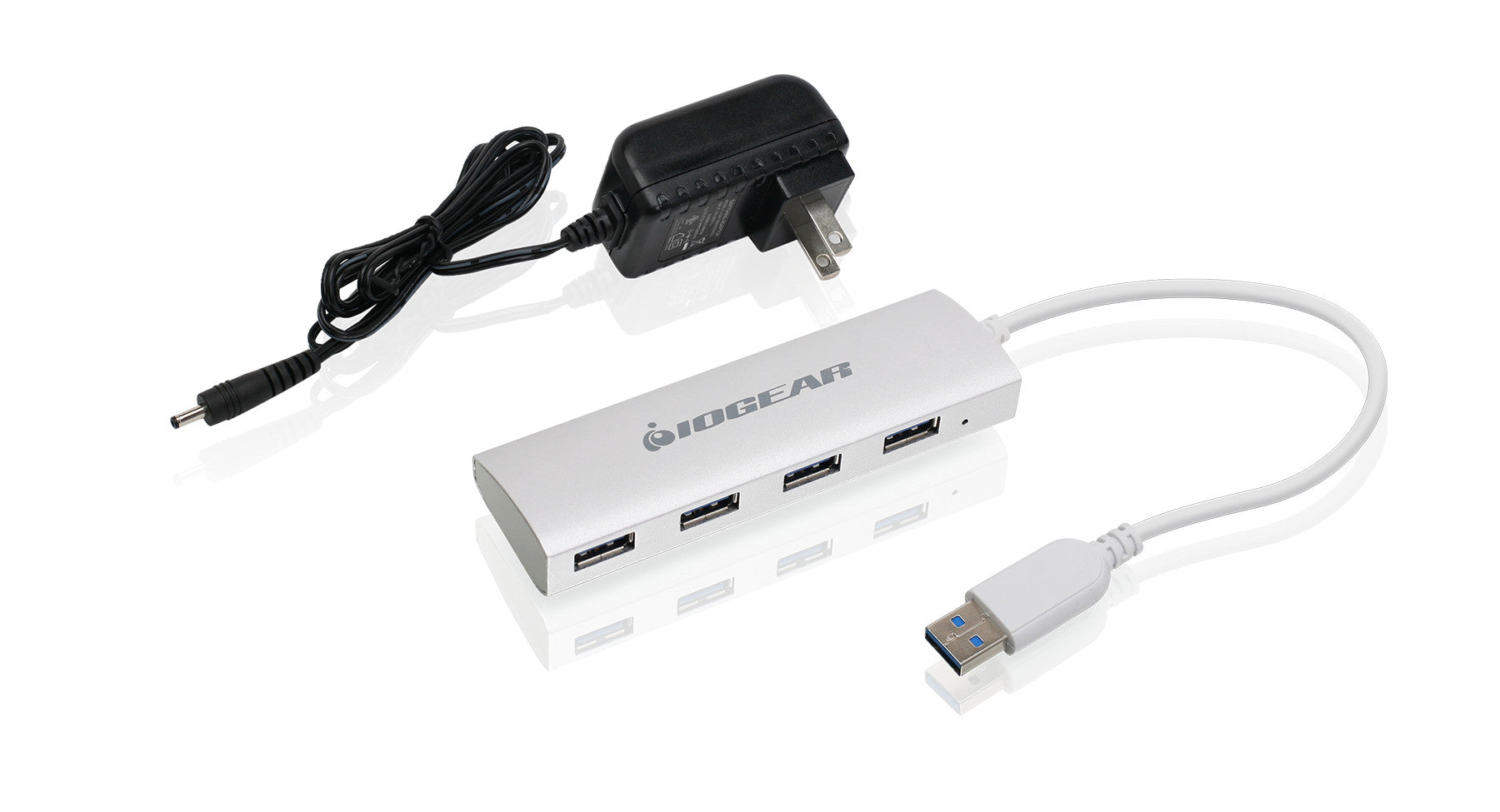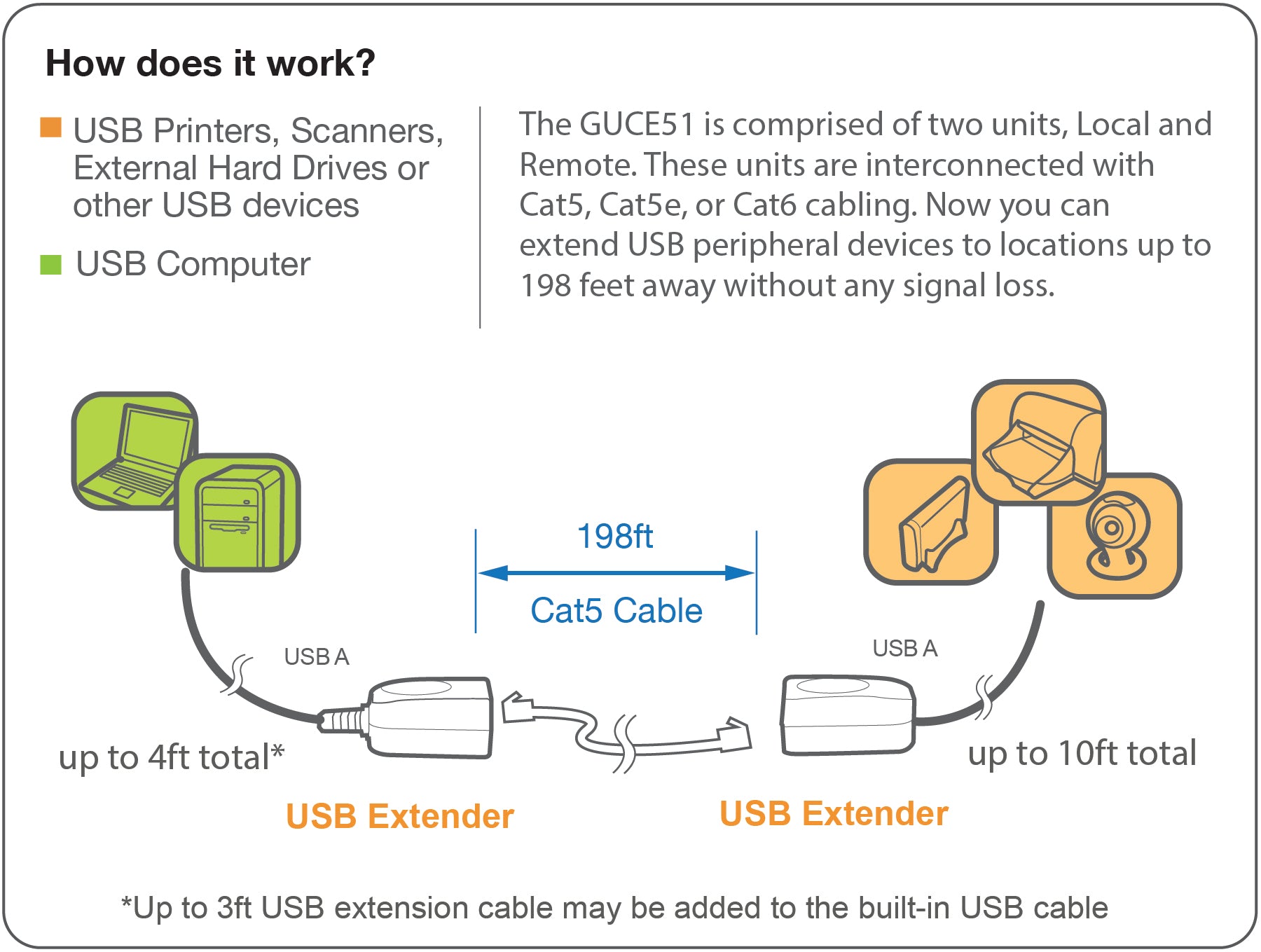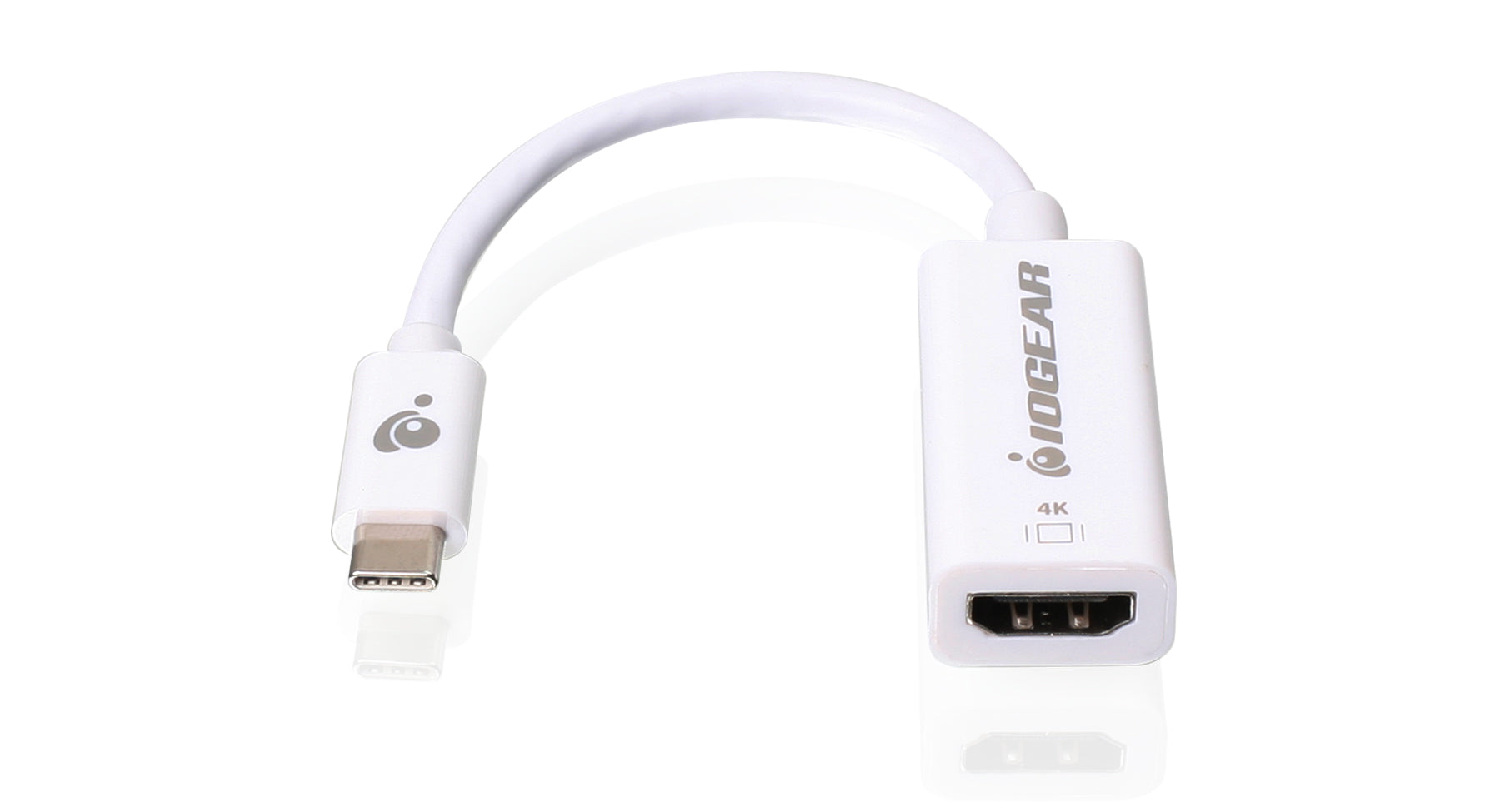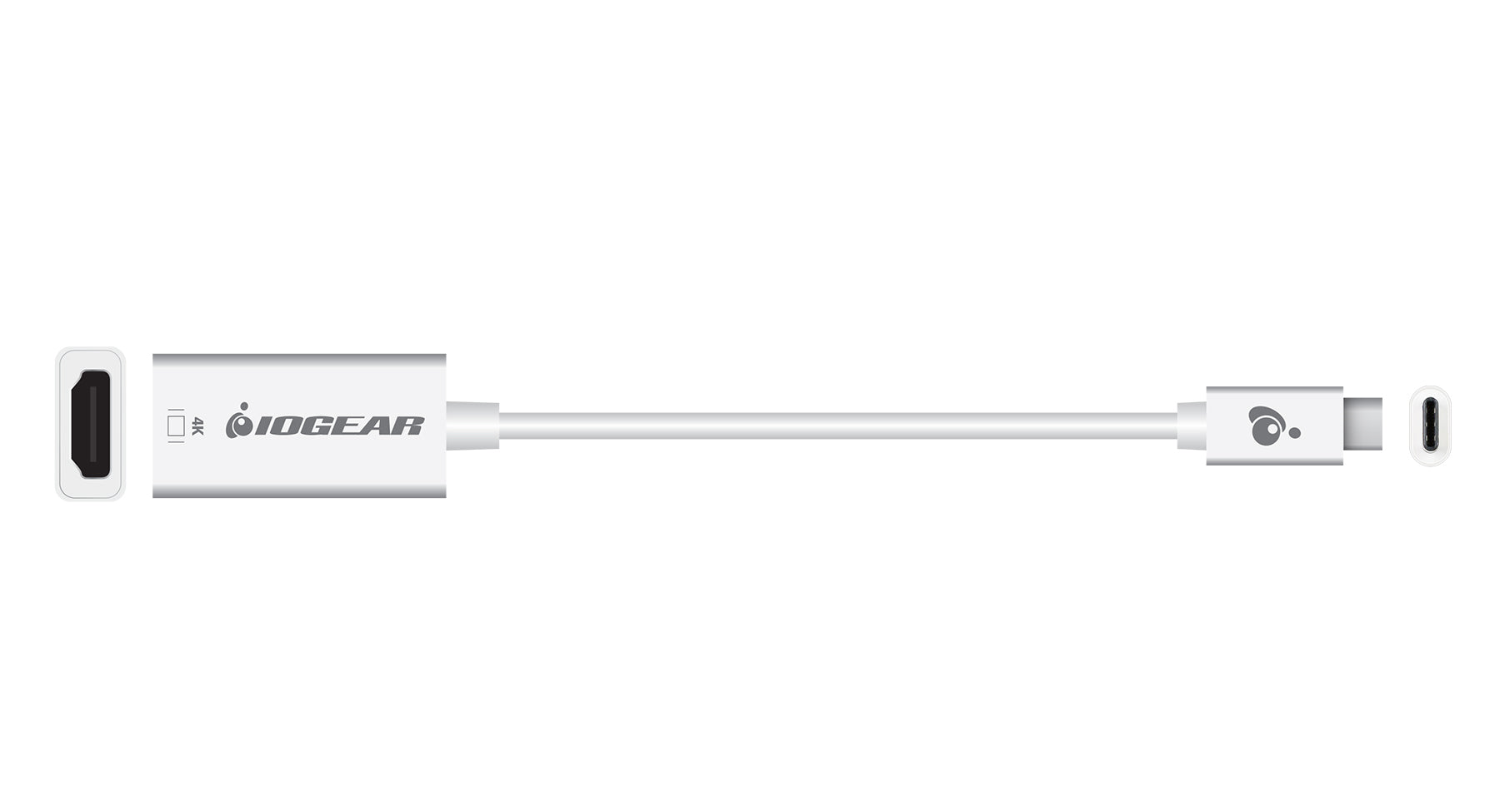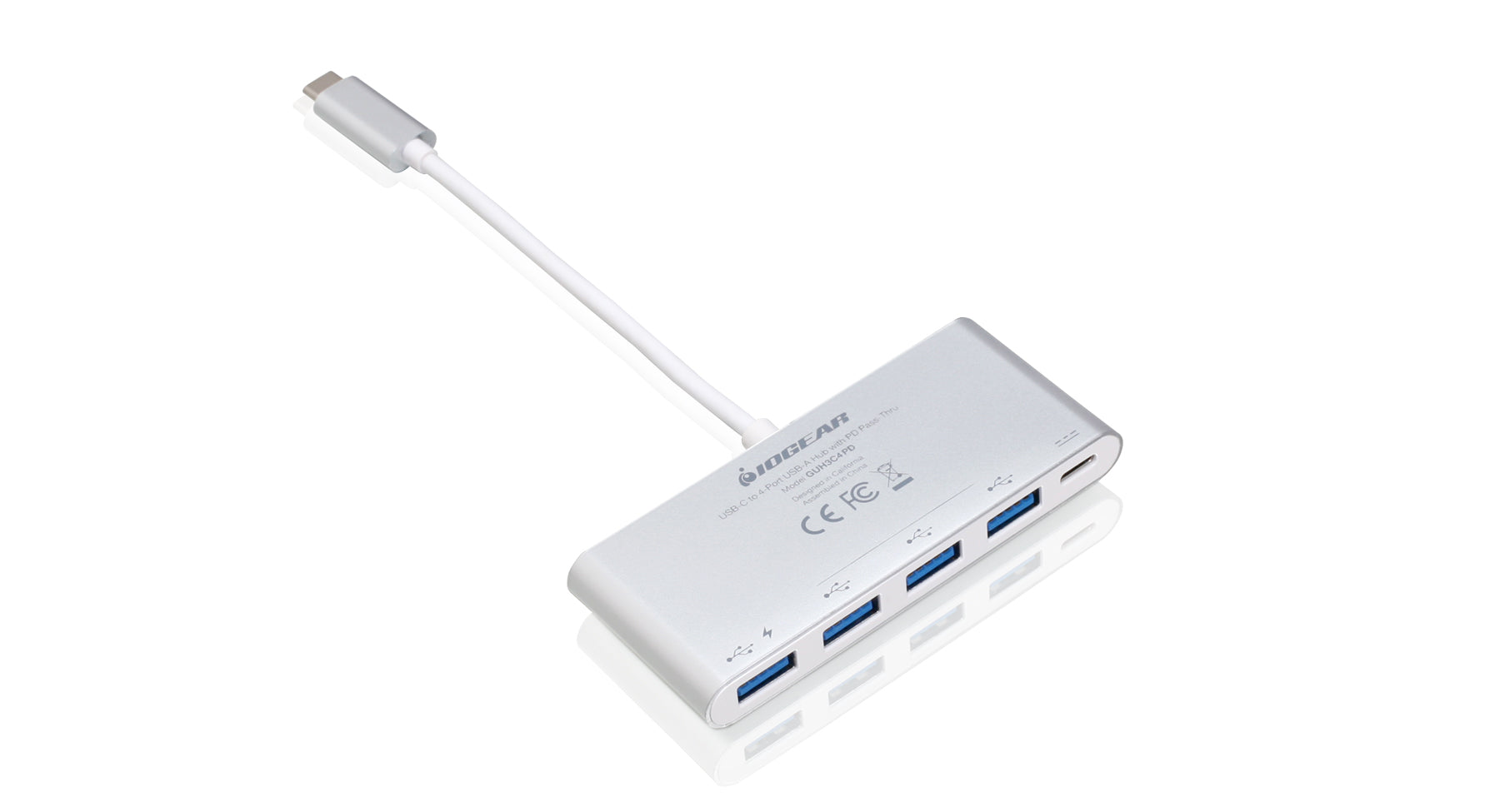SHOP THE GEAR

SHOP THE GEAR

SHOP THE GEAR

SHOP THE GEAR

SHOP THE GEAR
SKU: GCS1337
Nexus 3-Port 4K HDMI KVM Switch for PC Gaming & Game Consoles
SHOP THE GEAR
SKU: GCS1602CC
Access Pro+ 2-Port 4K USB-C Desktop KVM with DisplayPort output and USB peripheral (TAA)SKU: G2LU3CCM01E
Smart USB-C to USB-C [USB-IF Certified] 10Gbps 3.3ft (1m) Cable with E-MarkerSKU: G2LU3CCM01E
Smart USB-C to USB-C [USB-IF Certified] 10Gbps 3.3ft (1m) Cable with E-Marker
SKU: GCS1337
Nexus 3-Port 4K HDMI KVM Switch for PC Gaming & Game Consoles
SKU: GCS1602CC
Access Pro+ 2-Port 4K USB-C Desktop KVM with DisplayPort output and USB peripheral (TAA)SKU: G2LU3CCM01E
Smart USB-C to USB-C [USB-IF Certified] 10Gbps 3.3ft (1m) Cable with E-MarkerSKU: G2LU3CCM01E
Smart USB-C to USB-C [USB-IF Certified] 10Gbps 3.3ft (1m) Cable with E-MarkerSKU: GW4K60KIT
Wireless 4K HDMI Video Extension Kit with Keyboard and Mouse ControlSKU: GUH3C200TAA
USB-C CAC Reader Hub with Power Pass Through(TAA)SKU: GCS1602CC
Access Pro+ 2-Port 4K USB-C Desktop KVM with DisplayPort output and USB peripheral (TAA)SKU: GCS1602CCKIT
2-Port 4K USB-C Desktop KVM Kit with DisplayPort to HDMI AdapterSKU: GCS1602CC
Access Pro+ 2-Port 4K USB-C Desktop KVM with DisplayPort output and USB peripheral (TAA)SKU: GCS1424TAA4C
4-Port Dual View DisplayPort Secure KVM Switch w/Audio and CAC SupportSKU: GE1337P2
KeyMander 2 Keyboard/Mouse Adapter Plus Controller CrossoverSKU: GCS1942H
2-Port 4K Dual View KVMP Switch with HDMI Connection, USB 3.0 Hub and Audio (TAA)SKU: GWLRSSKIT4K
Long Range Wireless 4K HDMI Video Transmitter and Receiver Kit with Local PassthroughSKU: GUCE64
USB 2.0 4-Port BoostLinq Ethernet - 164ft, USB Extender over Cat5e/Cat6 Ethernet Cable (TAA)SKU: GFR204SD
USB 2.0 SD Portable Card Reader Dual Slot SD/Micro SDHC/M2/MS/CF/UHS-IIN THE NEWS


Docking Station
The Dock That Maximizes Productivity Across 11 Professions
In today’s fast-paced work environment, having the right tools can make all the difference in productivity and efficiency. The IOGEAR GTD4MHTAA Quantum Thunderbolt 4 Dock is a versatile solution fo...
Read more
Keymander 2
Level Up Your Game with the KeyMander 2
Upgrade Your Console Gaming with the KeyMander 2 GE1337P2 Fellow gamers, if you’re seeking the ultimate edge in your favorite games, the IOGEAR KeyMander 2 GE1337P2 is your answer. This powerful ad...
Read more













































![Smart USB-C to USB-C [USB-IF Certified] 10Gbps 3.3ft (1m) Cable with E-Marker.](http://iogear.com/cdn/shop/files/G2LU3CCM01E_0.jpg?v=1709024341&width=1800)
![Smart USB-C to USB-C [USB-IF Certified] 10Gbps 3.3ft (1m) Cable with E-Marker.](http://iogear.com/cdn/shop/files/G2LU3CCM01E_2.jpg?v=1716931927&width=1800)





















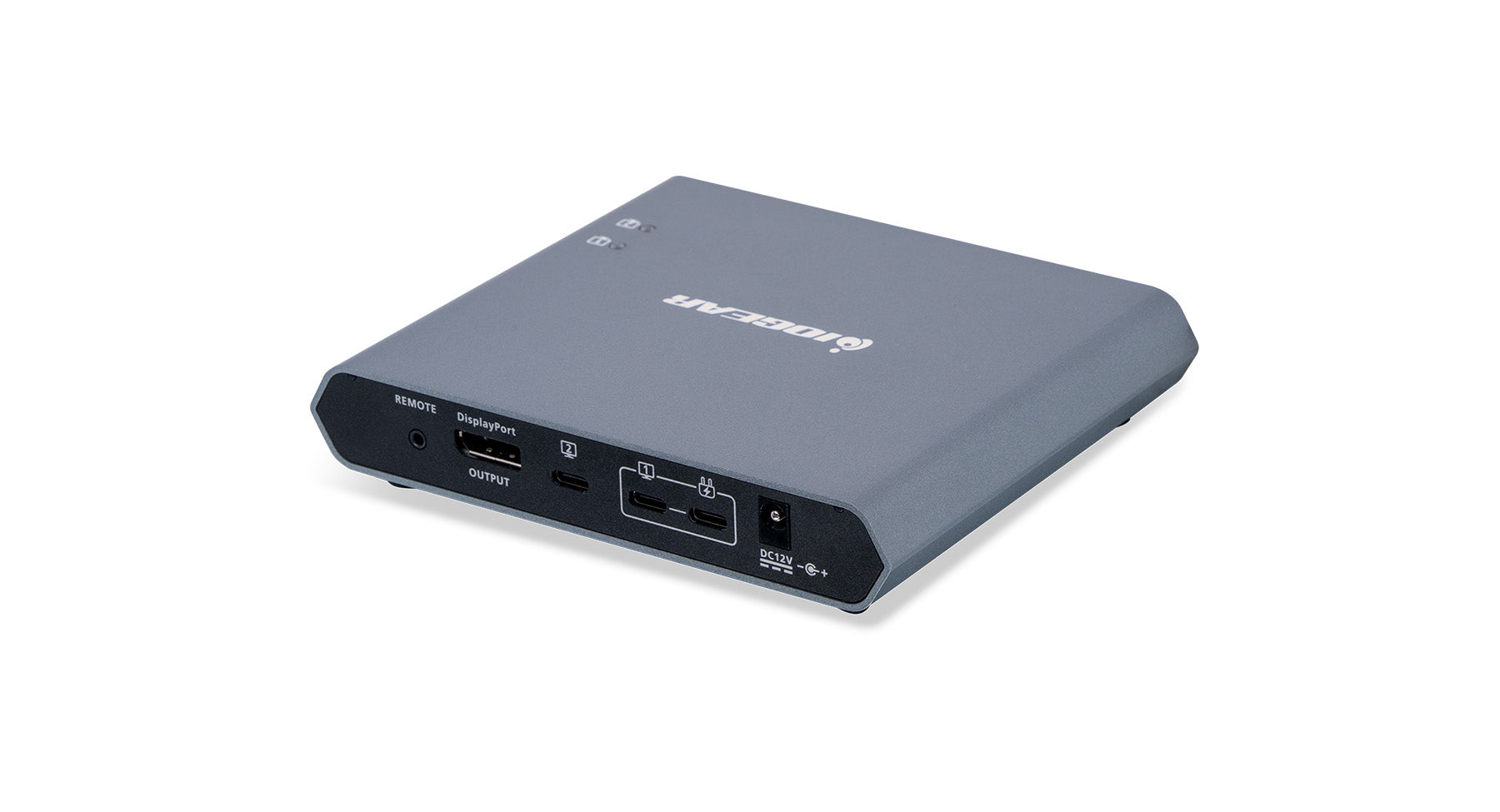








































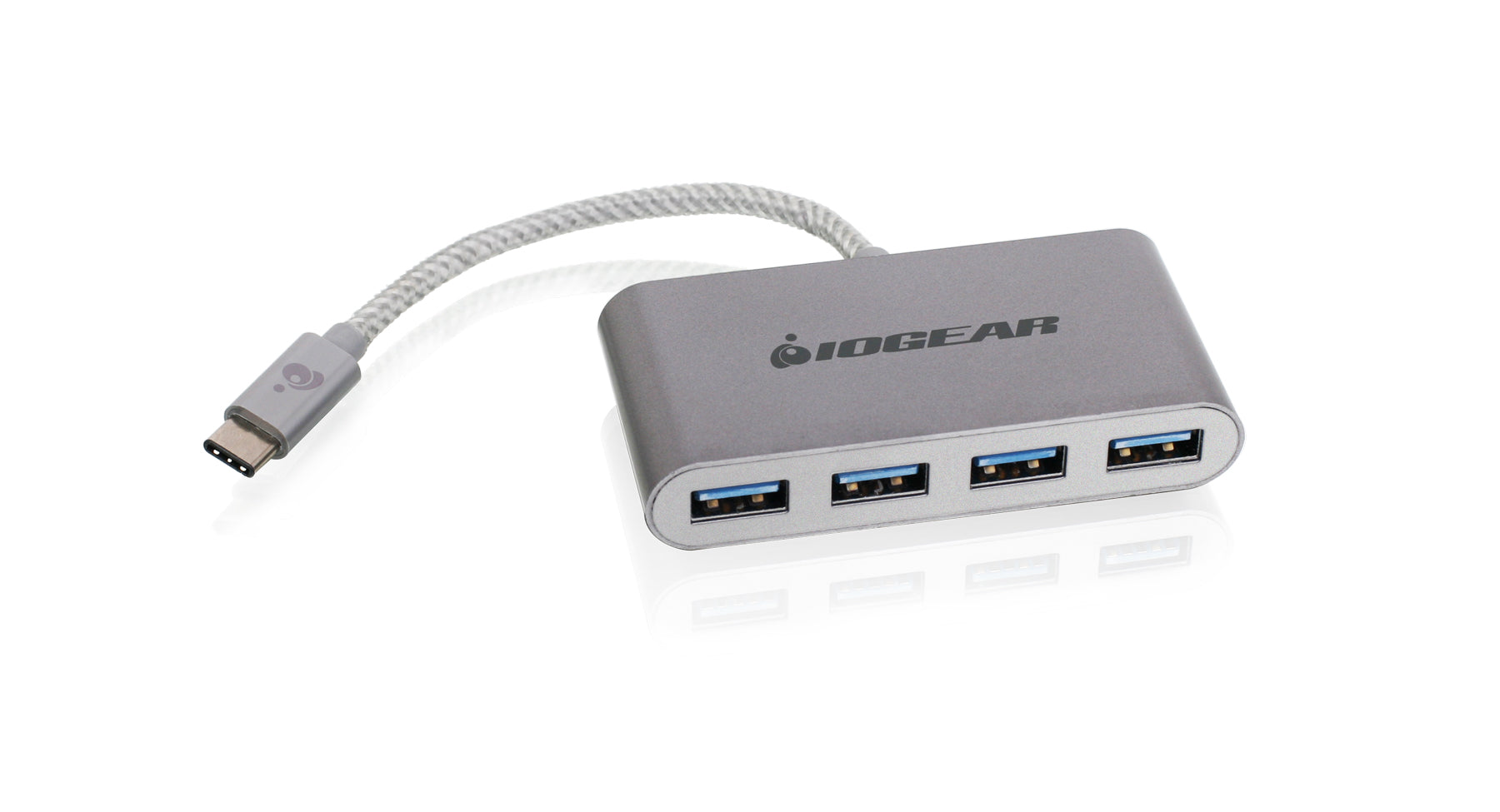

![[Refurbished] IOGEAR Universal Ethernet to Wi-Fi N Adapter.](http://iogear.com/cdn/shop/files/GWU637_0.jpg?v=1709024432&width=1800)
![[Refurbished] IOGEAR Universal Ethernet to Wi-Fi N Adapter.](http://iogear.com/cdn/shop/files/GWU637_1.jpg?v=1709024432&width=1800)