Product Manuals & Quick Start Guides
Read before downloading the QSG.
- Find the serial number located on the bottom of the receiver.
- Find the two letters/numbers in the 7th and 8th digit of the serial number.
- If you see a "CA" in the 7th and 8th digits of the serial number, download QSG version 2.0
If you see a "L5" in the 7th and 8th digits of the serial number, download QSG version 3.0
GWSSKIT
| Type | Version | Release Date | Lang | File |
|---|---|---|---|---|
| Quick Start Guide | 3.1 | 11-01-2018 | English | GWSSKIT_QSG_3.1.pdf (777.87 KB) |
| Quick Start Guide | 2.0 | 08-03-2018 | English | GWSSKIT_QSG_2.0.pdf (938.57 KB) |
IOGEAR manufactures innovative, high-performance and reliable products to help users connect to complex and sophisticated technology for their home or business.
15365 Barranca Pkwy
Irvine, CA 92618
Toll Free: 866-946-4327
Phone: 949-453-8782
Support: support@iogear.com
Website: iogear.com
Popular Solutions
Company
Copyright © 2024 IOGEAR. All Rights Reserved

